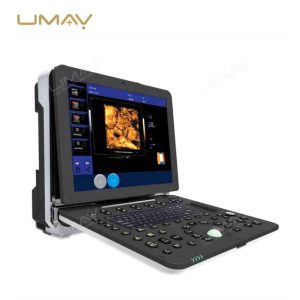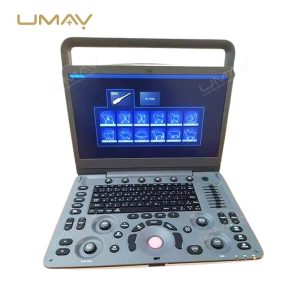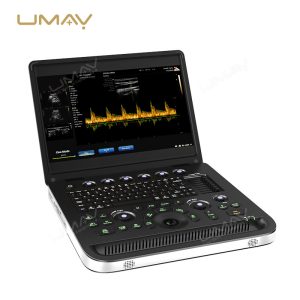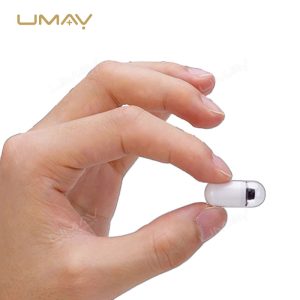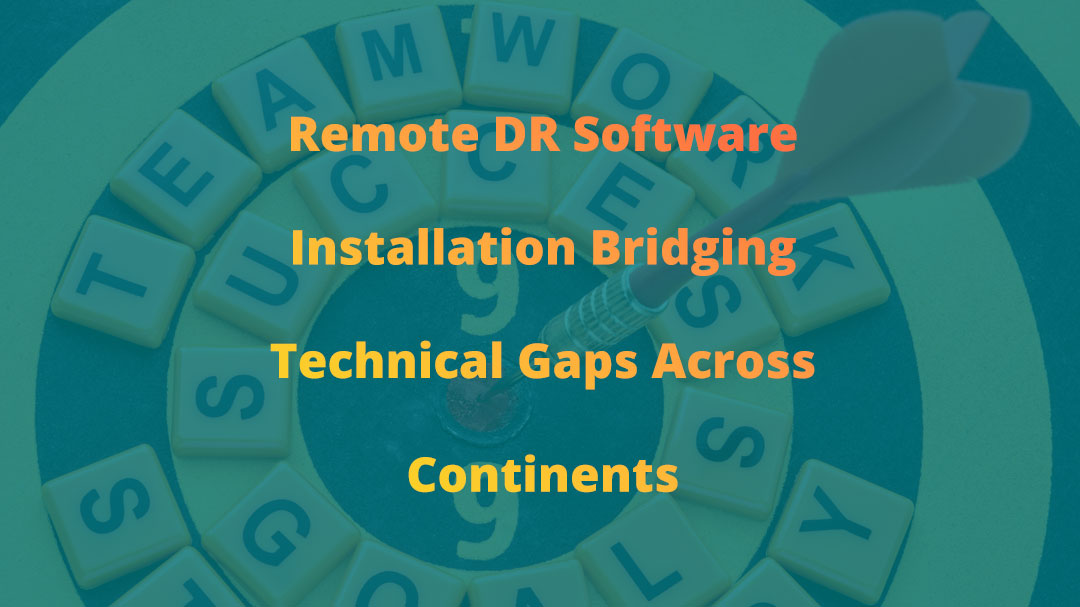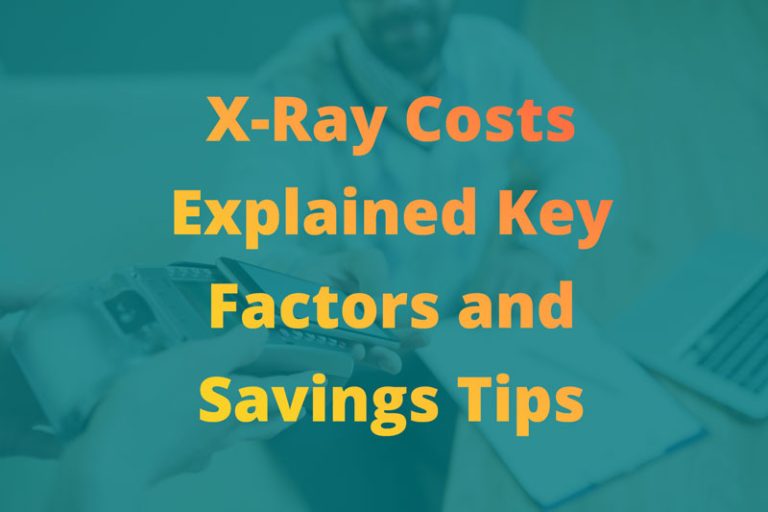Challenge
Our international client in a French-speaking region purchased a high-precision flat-panel detector that required specialized software installation for digital radiography. The morning we received their urgent request for remote installation, our support team huddled around a computer, preparing for what would become one of our most challenging cross-border technical support cases yet. The client needed our Digital Radiography Operating Console software installed despite:
- Geographic distance between our technical team and the client
- Language barriers (French-speaking client, Chinese-speaking technical team)
- Hardware limitations discovered during the installation process
Solution Approach
Initial Preparation
When the client contacted us about the medical equipment software installation, we immediately established a WhatsApp group to facilitate communication. The client hired Abel, a technician with the necessary technical expertise. The timestamps on our messages revealed the dedication of our team—responding at odd hours to accommodate the client’s time zone.
“Veuillez inviter votre technicien à rejoindre le groupe” (Please invite your technician to join the group), we wrote. Minutes later, Abel appeared in the chat, ready to collaborate on the network connectivity setup.
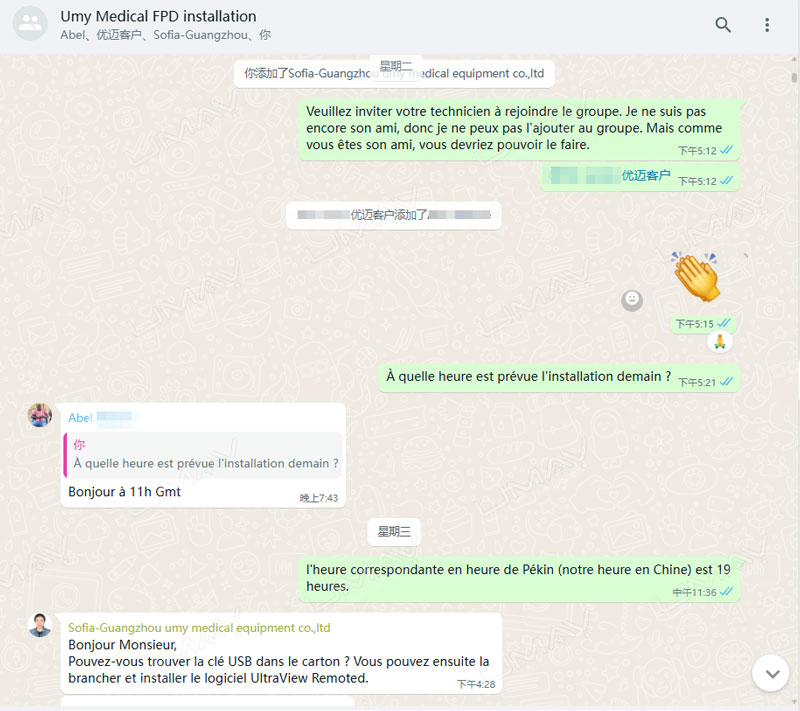
Our technical expert Sofia provided clear hardware specifications for the operating software:
- Computer with dual network ports (critical for simultaneous detector connection and internet access)
- Minimum 16GB RAM (to handle the sophisticated imaging processing)
- 512GB hard drive (for storing high-resolution medical images)
“The specifications are non-negotiable for proper functionality,” Sofia emphasized, her fingers flying across the keyboard as she detailed the requirements. “We’ve tested extensively with various configurations.”
Identifying the Hardware Problem
The installation day arrived with high expectations. Abel’s message appeared: “i have my own machine, can I plug it in there?” Our team in Guangzhou was optimistic. However, during the initial installation attempt, we discovered a critical hardware issue: the client’s computer had only one network port, making it impossible to simultaneously connect to both the detector and maintain internet connectivity needed for remote support.
Sofia’s heart sank as she saw the image come through on WhatsApp. “This won’t work,” she whispered to her colleagues gathered around her screen.
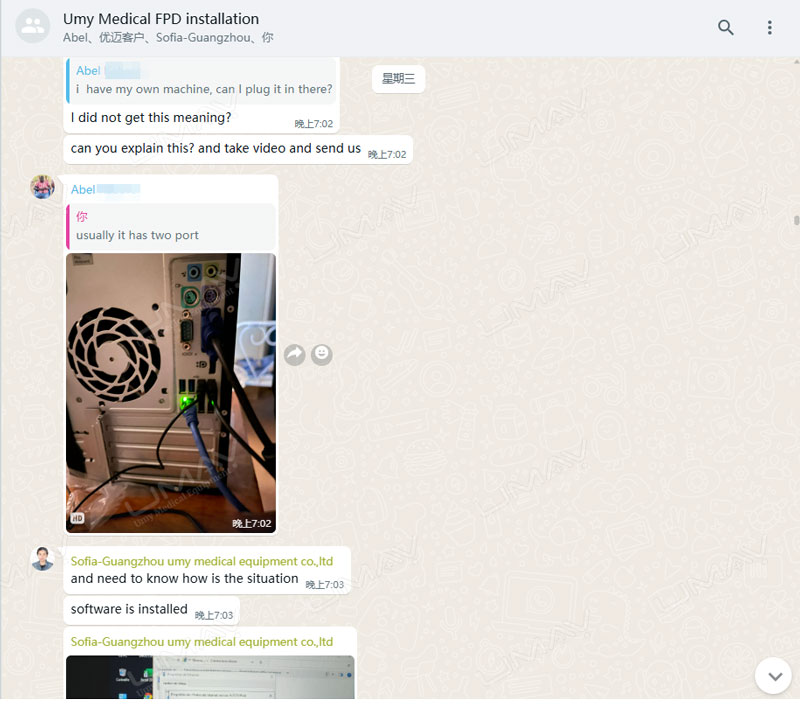
“Usually it has two port,” Abel wrote, showing us the back of his computer where a single lonely ethernet port sat beside cooling vents. The fundamental misunderstanding threatened to derail the entire installation process.
Collaborative Troubleshooting
Our technical team sprang into action:
- Guided the client through proper USB dongle installation with carefully annotated screenshots
- Provided secure login credentials for the software
- Demonstrated the system’s limitations with the current hardware setup by running diagnostic tests
- Patiently explained the technical requirements through screenshots and detailed instructions in simple French
The blue USB dongle became our main focus. “Le bleu est un dongle,” we explained. “À chaque fois que vous utilisez le logiciel de détection, ce bleu est toujours branché à l’ordinateur.” (The blue one is a dongle. Every time you use the detection software, this blue device must always be connected to the computer.)
Hour after hour, the teams collaborated across continents, trying workarounds and alternatives. Finally, the client discovered the root cause—their computer supplier had failed to deliver the dual-port system as specified:
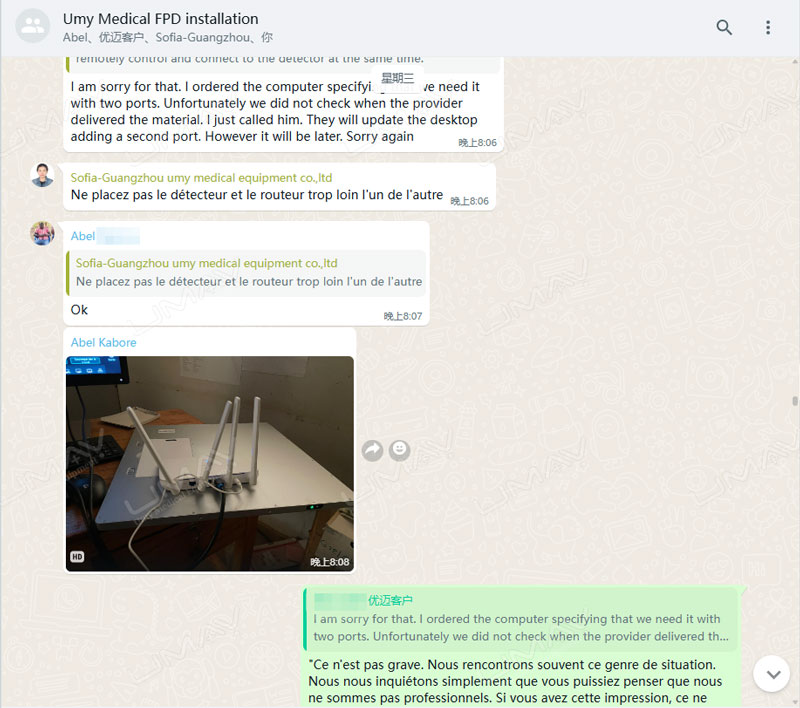
“I am sorry for that,” the client wrote. “I ordered the computer specifying that we need it with two ports. Unfortunately we did not check when the provider delivered the material.”
The disappointment was palpable in both Guangzhou and at the client’s location, but our team remained reassuring: “Ce n’est pas grave,” we responded. “Nous rencontrons souvent ce genre de situation.” (It’s not serious. We often encounter this kind of situation.)
Final Implementation
Two days later, a new message appeared in our WhatsApp group. The client had secured a network adapter to add a second interface. Sofia’s team quickly assembled once more, ready to complete what they had started.
“Veuillez brancher le câble réseau connecté au routeur et demarrer le logiciel dr pour essayer,” (Please connect the network cable to the router and start the DR software to try) we instructed—asking them to connect the network cable to the router and start the DR software.
With renewed determination, we:
- Scheduled another remote session, carefully coordinating across time zones
- Guided the reinstallation process step by step, with Sofia monitoring each stage
- Verified all connections between the detector and computer through video calls
- Successfully completed the software setup as the Digital Radiography Operating Console interface finally displayed properly
The moment of truth came when Abel sent a video showing the software in action. The human body diagram appeared on screen, systems responsive and ready for use.
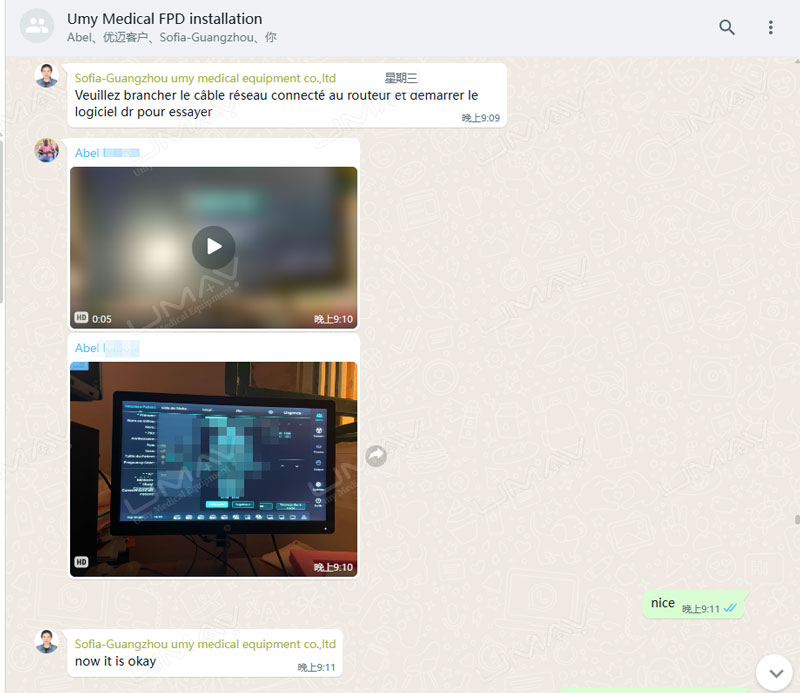
“Nice,” we replied, the simple word masking the tremendous relief and satisfaction of our entire team.
“Now it is okay,” Sofia confirmed, leaning back in her chair with a smile after hours of concentrated effort.
Results
The victory was sweet and multifaceted:
- The flat-panel detector now functions properly with the client’s DR device, enabling high-quality diagnostic imaging
- The medical facility can now serve patients without delays or technical limitations
- The client specifically praised our technical team’s patience and exceptional level of cooperation in a follow-up survey
- We successfully overcame both technical and language barriers through careful communication and visual guidance
- The installation was completed without requiring costly on-site support or equipment returns
Key Takeaways
- Clear hardware specifications are crucial for medical equipment – Precisely documenting requirements for digital radiography systems prevents costly delays and frustration. In this case, the specific need for dual network ports was correctly identified but not implemented by the supplier.
- Visual communication bridges gaps in technical support – Screenshots and annotated images were essential for successful remote installation. Our green-circled instructions pointing to the correct USB port and software elements eliminated confusion that text alone might have caused.
- Cross-border support requires patience – Complex technical issues with medical imaging technology require additional time and understanding when handled remotely. Our team’s willingness to work through multiple troubleshooting sessions demonstrated our commitment to client success.
- Relationship management matters in technical situations – Maintaining a positive, solution-focused approach preserved client satisfaction despite the initial setbacks with the network connectivity. When the hardware limitation was discovered, we avoided blame and focused on solutions.
- WhatsApp proves invaluable for international medical equipment support – The messaging platform’s ability to share images, videos, and text across borders made the impossible possible. Without this real-time visual communication tool, the flat-panel detector installation would have required costly on-site support.
- Preparation prevents panic in healthcare technology – Our team’s familiarity with common installation pitfalls allowed us to quickly identify the network port issue and suggest appropriate solutions without projecting stress to the client.
Conclusion
This successful remote installation represents more than just a technical achievement—it embodies our commitment to supporting clients regardless of distance, language barriers, or technical complications. When the client sent that final “nice” message, it validated our approach to customer service.
The medical facility now operates with fully functional DR equipment, serving patients with high-quality diagnostic imaging. Our technical team’s adaptability ensured the client received full value from their investment in our medical imaging technology.
As global healthcare technology providers, we Umy Medical Equipment recognize that our responsibility extends beyond the point of sale. This case study demonstrates how we embrace that responsibility, turning potential disappointment into another satisfied international client through technical expertise, cultural sensitivity, and unwavering persistence.
This case study was compiled from actual WhatsApp communications with identifying details modified to protect client confidentiality.